For video and audio webinars, your presentation represents the visual identity of your online event. Since webinars are often used for lead generation and thought leadership, it goes without saying that your webinar presentation needs to be professional, be well thought out and provide purpose.
You also should be mindful of the difference between a physical presentation, in a seminar or conference, and an online presentation. Since webinars are a digital medium, attendees might not be at home or at work when they attend, they could be anywhere.
We have prepared an in-depth guide for you about creating a webinar presentation. If you want to browse through the different categories, please click on the link below:
- How to choose your webinar presentation topic?
- Is my webinar topic timely?
- How to prepare your webinar presentation slides?
- How to create engagement in my webinar presentation?
- How to deliver the perfect webinar presentation?
Want to get your webinar program off the ground?
This means that attendees may be using their phones to attend, which also changes the experience. You also need to be aware that the attention of your attendees may be limited. For all these reasons, it is crucial that your webinar presentation maximises the experience for all involved.
Here are some tips to help you create the perfect webinar presentation:
How to choose your webinar presentation topic
How relevant and interesting is your topic?
You should never assume that what you find interesting will be automatically interesting to your audience. Consider asking people about the subject you are planning and get direct feedback. Webinars can be used in order to continuously ask the audience what is of interest for them and use this to improve your webinar planning.
When it comes to creating subject lines, you want them to be catchy to gain interest and persuade people to register. Some tips for creating interesting subject lines include:
- Using odd numbers such as 3,5,7 e.g. 7 tips for running a webinar
- Using the number 10 e.g. 10 ways to run a webinar
- Asking a questions e.g. How can you run better webinars?
- Using negatives e.g. 5 mistakes people make when running webinars
Is my webinar topic timely?
What else is happening in the world? How relevant is your content? You can easily integrate what’s happening around you or around a community in a webinar to make your webinar more relevant.
When creating your webinar presentation topic, consider asking a question. Questions resonate with people and will get them thinking about their own learning objectives. When using a question, you are putting yourself in the position to answer the question and solve a problem that your prospective buyer has.
Try to be up-front with people so that they know what they can take away from your webinar. Think about using lists and numbers since they spark curiosity and increase click-through rates. Lists make it easier for attendees to digest the information you are presenting. Using lists and numbers also make it easier for you to frame your topic in a number of different ways.
![]()
How to prepare your webinar presentation slides
When preparing your presentation deck or slides, you will probably be using Microsoft PowerPoint. Your slides will be the canvas for you to express your webinar topic. Like any other presentation, a webinar needs to respect a few concepts in order to be interesting for your audience.
One of the first rules in creating presentations is: less is more! Anyone can build a PowerPoint slide deck, but it takes time and effort to communicate complex ideas and topics into a few concise slides. In general, we advise you to limit the number of bullet points. This will maintain the audience’s attention and engagement. Also, keep bullet points to a maximum of 15 words.
Always try to put yourself in the attendees’ shoes when creating your slides. Never place a large amount of information on top of a picture as this will make it hard to read. The goal is to make it easy for your audience to follow what you are saying.
PowerPoint format makes it easy to communicate your content visually. So don’t make the mistake of writing entire paragraphs on your slides. The general rule is to have more visuals and less text. Pictures or videos are way more powerful in conveying an idea compared to full length sentences.Think of your slides as a guide rather than a script.
Although it may seem obvious, the best way to make an impact is to show, not tell. Visualise what you are trying to say and as an alternative to bullet points, use a single image. Consider purchasing a licence to one of the many photo stock sites available.
If you have the budget, try finding original pictures to communicate your ideas and invest the time to integrate original graphs, charts, and histograms. Try different shapes in order to grab the attention of your attendees. Get creative and consider displaying your information in bubbles, squares, or other shapes. Canva has some excellent PPT slide templates that cover a range of industries.
Before working on your webinar slides, pick a general colour theme (linked to your brand identity is a bonus) with 2 or 3 colours. You can use those colours throughout the slides in order to make your presentation stand out. Don’t be scared to experiment with bright colours and use icons to illustrate your main talking points.
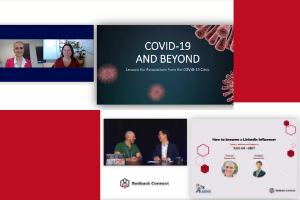
How to create engagement in my webinar presentation
When presenting to a physical audience, it’s easy to sense how engaged people are – are they looking at their phones? Are they nodding and agreeing with what you are saying?
However, in the online world, how do you know? Short answer, you don’t. It’s therefore critical that you understand who you’re talking to.
In order to understand your attendees, ask them what they are hoping to learn right from the beginning: during the registration phase. With this feedback in hand, you can try and cover those points throughout your presentation. Try to get information on the sectors you are talking to and use this as a conversation starter.
Make space in your webinar presentation for Q&A sessions. Q&A sessions are a great way to engage your audience and add substance to your event. Depending on your content, we recommend a few short Q&A sessions following each section of your presentation or an extended Q&A session at the end.
For short Q&A we advise you to limit your questions to be answered around 3 to 4. For longer Q&A sessions you can leave up to 10 minutes at the end of your webinar.
Some webinar providers have a chat feature built in their webinar software or platform. Throughout your webinar, your audience will be able to ask questions via a live chat box. This feature can help to create a community during the webinar, allow for information sharing and increase the flow of questions coming in. In order for attendees to feel even more comfortable, you can set the chat to private.
Polls and surveys can also drive engagement during your webinar. They can be used at any time and have multiple settings to suit a range of purposes. Polls can be used as icebreakers at the beginning of your webinar to make everyone comfortable.
Surveys can be useful to gain valuable feedback. We suggest using a survey at the end of your webinar as a way to gather feedback on what your audience thought about the content of your presentation, your presentation style, and whether they would like more information about you or your organisation. It’s always a good idea to see what improvements can be made for future events and discover whether learning objectives were met.
![]()
How to deliver the perfect webinar presentation
A webinar presentation needs to be prepared to be perfect. It is easy to forget that webinars are live video presentations which means that you need to behave like a presenter on TV.
While you may feel like the only person in the room, it’s important to treat your webcam or camera like your audience. Try to look straight at your webcam in order to replicate a face-to-face conversation. Also make sure you’re aware of visual aesthetics. When rehearsing for your webinar, it is essential to plan your visuals carefully and that includes your background. Think about adjusting your camera so that it’s giving a straight-on view of your face.
In terms of background it is better to avoid presenting in front of a window since the light is going to disturb the image. Try to avoid busy patterns or dangly jewellery which can distract your viewers.
You also need to prepare how to handle the engagement part of your webinar. Depending on the number of attendees, you may want to think about a system that makes it easier for them to participate in an organised manner. Whatever you decide, make sure you’re explicit at the beginning of the webinar and remind people periodically throughout to avoid frustration or confusion.
Don’t forget to rehearse the webinar with your slide deck in order to test the webinar software and get a good grip with the controls and features.

Create great webinars thanks to our team of experts. If you need any help, please reach out on 1800 733 416. Webinars.com.au is an Australian hosted company that manages 200 managed webinars per month.
If you need any more tips and content about webinars, check out the guides on how to record a webinar, how to promote a webinar or how to plan a webinar.

