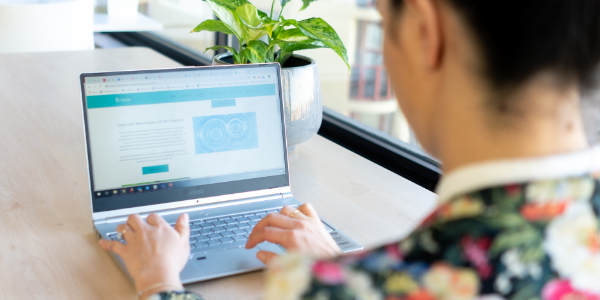Follow these steps to make sure your webinar registration page is clear, concise and to the point:
- Work on clear forms
- Work on your value proposition in the description
- Work on your CTA
- Communicate clearly on the date and time of your webinar
- Track the form field completion
- Follow-up with people who registered
Working on a webinar demands a lot of time and effort from the marketing team. It is therefore natural to optimise the key element that will connect potential webinar attendees to your actual webinar: the webinar registration page.
Want to get your webinar program off the ground?
Why should I focus on a webinar registration page?
Think of your webinar registration page as a product page on an ecommerce website. You want to make sure it is easy for interested users to gloss over the most important information and to register to your webinar. The clearer and easier the page, the more people will be tempted to register, thus boosting your webinar registration page conversion rate.
You can calculate your registration page conversion rate by dividing the number of registered attendees by the number of visitors to your page times 100. This should be your goal metric that you want to follow during the registration process.
A webinar registration page has also another important function in the buying journey: building trust. Today, each website out there asks for contact details and only the most trustworthy actors in their field will get those contact details. This is normal since people usually prefer doing business with people they trust.
Your webinar registration page plays a huge role in building trust. You only have a few seconds to make a good impression and convince people to give up their email address. To make sure this happens, you have to follow a few good practices.
What are webinar registration page best practices?
In order to get visitors to give up their email address, you need to convince them that they will receive value, and that it is a good investment for them.
An important step to making this happen is to grab the visitor’s attention by having an appealing image, a funny headline or something that can grab the attention of the visitor. It is usually a good idea to spend some time and effort on a hero image that is well suited to your webinar topic.
There are a lot of webinars promoted everyday, so you need to make sure yours stands-out and generates interest. A great way to do this is to craft content on the registration page which will spike interest and curiosity. Work on a creative and curious headline and description which will entice the visitor to pause on your page and consider registering. Make your content pop visually so that it catches the eye.
Like marketing guru Simon Sinek always says: “People don’t buy what you do, they buy why you do it”. You want people to understand why you are running this webinar and why they should get on board with you. At this point, you want to spark a desire linked to a potential unknown need. You can usually use a question that will elicit answers that confirm desires.
Finally, make it crystal clear for the user to know what you want them to do on this page. At this stage, work to craft the perfect Click-Through-Action (CTA) item that is adapted to your registration page. What usually works well is to inform the visitor that your registration is free with a CTA button like “Register for Free”. The truth is, you should test different versions and determine what works best with your audience to maximise the effect.
How to create a registration form?
In most cases, your webinar provider will have templates for registration page forms. However, feel free to look at how others are creating their registration forms for ideas.
Try to think about your own custom sign-up email form that you can host directly on your website. This will make it also easier for you to track what is happening with the form.
We don’t know about you, but we hate long forms that ask for a lot of information and sometimes personal questions which are not even relevant. Of course, this depends on your field and your requirements, but your webinar registration page will have a better chance of performing when using a clear and concise form. To be honest, often you only need to get the user’s name, email address and company to get the right information. The easier and faster the form will be, the better the performance usually.
Consider using drop down fields to decrease the length of your forms and have others in your company test, test and test.
For further resources on webinar registration landing pages, the team from Instapage has assembled a lot of best practice webinar landing pages from their experience.
What happens after the webinar registration?
After the registration is complete, you will need to ensure your registrants receive an automated confirmation email which provides all the details they need to join your webinar. This should be sent immediately and should include a link to join the webinar, confirmation of details, an add to calendar link, and a way to test their computer,
It’s also best practice to send reminder emails before your webinar. The workflow for these email notifications is customisable to your needs but it is usually better to send one either one day or 4 hours before your event is due to start.
Don’t forget – you can still build some more trust thanks to these emails and offer related content (video, articles, ebooks) via these emails.
Make sure you also properly promote your webinar through all your owned channels so that everyone knows when it is happening! Feel free to read our article on How to Promote a Webinar
Why trust Redback Connect with your webinar creation?
Creating a dedicated webinar registration page and promoting it can take time and effort away from your other marketing activities. Redback Connect is the leader for webinar services and they offer an all-round managed process to make sure your webinar will be a success.
Their sales and customer success team will make sure to determine the best webinar registration page for your needs thanks to their experience in the industry. With proven features, you will be able to brand your landing page and get all the data to learn about your registration page metrics. If you need any help before, during or after the webinar, your dedicated project manager will be able to help you out.
Create great webinars thanks to our team of experts. If you need any help, please reach out on 1800 733 416. Webinars.com.au is an Australian hosted company that manages over 200 managed webinars a month for all types of companies.
If you need any more tips and content about webinars, check out the guides on how to record a webinar or on how to plan a webinar.