Video is an important part of a webinar, especially if you want to make your digital events more engaging. Getting a webinar off the ground and make it successful entails a lot of different elements: good content, good presenters, engaged attendees, good equipment (webcam, microphone, earphones, background etc…).

If you want to have a state-of-the-art webinar with a high-quality production, you will need to invest in some video equipment in order to stand out.
Want to get your webinar program off the ground?
Why is video important in a webinar?
One important reason why video is important when considering creating a webinar is customer/attendees’ expectation. The role that video is playing in marketing and the way we consume information is huge.
In 2020 it’s estimated that people watch more than one billion hours of YouTube videos per day. This is a huge shift in content consumption and shows that our preferences shift toward video content. This trend impacts us directly when creating a webinar.
Video begins to be more widely used in webinars because you can be more creative with this medium. When considering a webinar in your marketing mix, you have a broad range of video types that you can use: live-streaming video, adding pre-recorded video clip to your webinar, use promotional video clips during your webinar etc…
Video should be used in a live webinar especially if you want an engaging event such as a panel of expert, a Q&A session, or a town hall. Using video in your live streaming will make it more engaging for attendees to follow what is happening. Some of our clients even organised Online Talk Shows to get their content across in a fun way.

If you are considering a Q&A session for your webinars, it can be interesting to include pre-recorded clips from attendees with relevant questions. Clips edited out of your webinar can also be used in your overall marketing strategy as standalone marketing content.
Videos can also be used effectively to integrate promotional messages in your webinar. These promos can serve as segment breaks between panels, speakers, or topics as well.
What different video equipment should you consider?
Adding to the fact that you can have a lot of different video formats you can choose for your event, you also have a lot of different equipment you can choose from. The basic equipment you can choose for your video webinar will be the webcam in your laptop.
This is not particularly advised if you want to create high-quality content. We would advise you buy a dedicated webcam for this mission. We have a guide for you on the Best Webcam for Webinars.
Spoiler alert ! In this guide we advise the following webcams for your webinar:
Your webinar can also be shot from professional cameras that are used in regular productions. The first piece of equipment you can invest in would be a camcorder. Camcorder are a good compromise between quality and usability because they are easy to hold and easy to use.

These portable cameras offer nice lenses and optical zoom, praiseworthy video quality, and are sometimes bundled with tripods which is useful when shooting videos.
The best camcorders on the market for the moment are:
If you want to be more professional, you can also invest in professional camcorders. Even though these cameras can be expensive, you can get your money back by having higher than average quality.
The best cameras available on the market at the moment are:
Of course, cameras are not the only piece of equipment you need to have in order to shoot high-quality videos. Important accessories available on the market such as backgrounds, lighting and tripods can be useful to improve your production quality.
We also have a dedicated guide on webinar backgrounds, but we would advise you to get a complete kit from Amazon, especially if you are beginning in this sector. You can get crazy with different backgrounds but the more you invest the more you will be able to do. In our studio webinar offer, we can use our green screen in order to project anything that you may want in the background.
Lighting is very important if you want decent video quality. No matter if you use a simple webcam or a professional camera, your video will only be as good as the lighting you can have during your shooting.
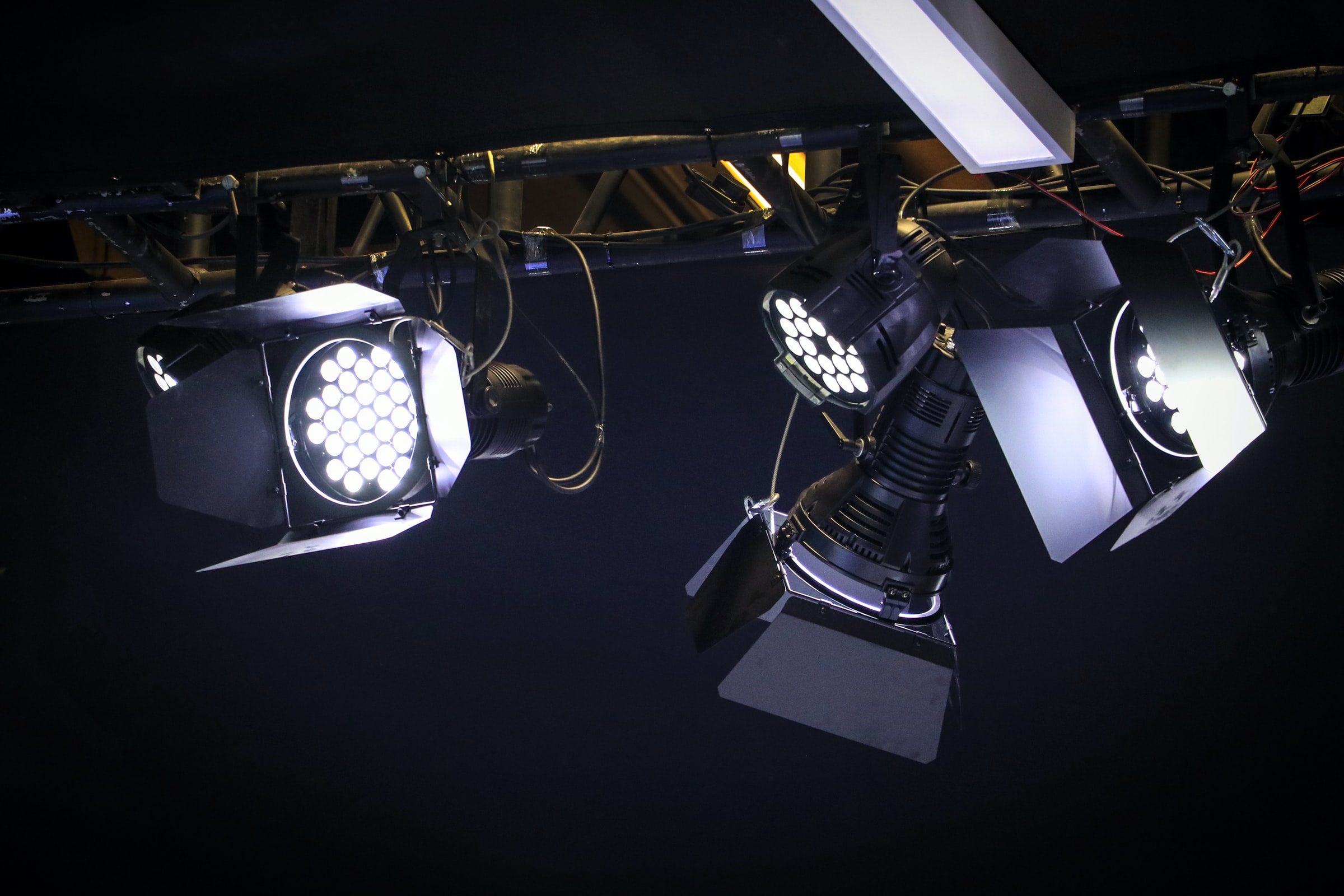
There are dedicated kits that you can buy with different lights with collapsible tripods for maximum flexibility. If you are using a webinar, you can also invest in a simple selfie light that is easy to transport and usable in all kinds of situations.
With today’s technology it’s also possible to get lightweight tripods that can easily be transported. The ZIPPOD compact camera tripod for instance is the perfect equipment for having a steady shot regardless of your location. Remember that some professional cameras already come with tripods so you don’t need to get them yourself.
How to choose your video equipment?
Choosing your video equipment for a webinar will mainly depend on two factors: budget and quality. From our experience it’s difficult to achieve a good quality in your webinar if you don’t invest in the proper tools to do the job.
If you want to do a webinar by yourself and achieve a reasonable amount of quality, we would advise you to HD webcam such as the Microsoft LifeCam Studio for Business with the Audio-Technica AT2020 microphone. With those items you are already able to record good webinars. If you want to know more about webinar microphones, click on the link.

Of course, the investment you are ready to make also depends on the recurrence of your webinar production. If you plan on doing a single webinar or just testing the medium, we advise to outsource the job and focus on the content.
Why doing a webinar in a studio could be cheaper?
Depending on the way you look at it, webinars can be a huge investment or a smart and easy way to reach new customers or existing customers but differently. From our experience, you are only going to get your return on investment if you plan on producing webinars in the long run.
Buying all the equipment needed to record high-quality webinar, having the right location can add up in your marketing budget. It will also stretch the time from your team to plan the content, make sure the equipment is functional and edit it if needed.

It is with those challenges in mind that Webinars.com.au has developed an offer of completely managed webinars in a professional studio environment.
With this service you have the opportunity to focus on your content and let dedicated project managers take care of the rest: the equipment, the technology to broadcast the content, the platform, the presenter training and much more.
If you want to learn more, you can download our webinar studio price information.
If you have any questions regarding video webinar equipment, our team of experts can help you out. Contact the 1800 733 416 to get in touch.

