Getting a webinar off the ground can be important in your overall marketing strategy. More and more marketers are using webinars to get their content across. Since we attend more webinars than ever, we start to notice key differences in terms of quality. Having a successful webinar starts with getting the basics right: good topic, good presenter, good audio, and good video.

We have prepared a dedicated guide on the best webcam to use for recording your webinars. You can go through the overall guide or switch between the different sections, by clicking on the links below:
- Why should you invest in an external webcam?
- What are the webcam camera brands we recommend for recording a webinar?
- What are the best webcams for webinars?
- Conclusion
Want to get your webinar program off the ground?
Even if our laptop computers offer better than ever video quality through built-in cameras, they are often far away from the quality you can obtain using dedicated webcams. From the research we’ve done in 2020 with our customers, we know that good video quality is one of the most important things when attending a webinar after crystal clear audio quality. To ensure crystal clear audio quality you can read our guide on the best microphones for recording webinars. 33% of our responders want to be able to see the presenters via webcam when attending a webinar. Download our Redback Report 2020 to get all the data.
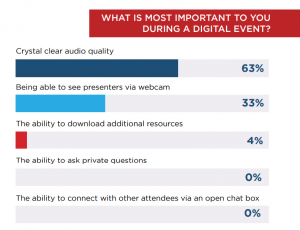
Even though audio still remains more important than video when attending a webinar, a clear video quality is crucial if you want to offer an entertaining webinar to your audience. Investing in a webcam can also be important if you do a lot of meetings online such as video conferences on Zoom, Microsoft Teams or other providers. Providing high quality audio and video will be crucial if you are trying to convert your prospects through webinars.
Since your video quality can be important when creating a webinar, we would advise you to plan an adequate budget when buying a webcam camera. There are a lot of cost effective solutions and products on the market but a higher quality webcam will usually be more expensive than standard ones.
Why should you invest in an external webcam?
Your laptop has probably a built-in camera which could be used for the purpose of recording a webinar. We would recommend against it if you want to offer the best experience to your audience. That’s why we often tell our customers to invest in our webinar studio in order to get the best out of their content. The camera in your laptop offers a limited view and almost no flexibility. Often you need to adapt your ENTIRE laptop in order to get the right position. In some instances, we ask our customers to put books under the laptop to rise the point of view of the camera, this is not the most professional solution.

External webcams are better because they are specifically designed to answer the needs of high video quality. The best products on the market have auto-focus capability, stronger microphones, HD quality video capability, high frame rate per second, and higher field of view.
What are the webcam camera brands we recommend for recording a webinar?
Well-known companies can offer you webcams for the best prices like Microsoft and Logitech. Other brands like Owllabs or PTZOptics offer more expensive products that enable you to access the best quality image.
Microsoft: the American giant is well known on the video conference market for offering inexpensive accessories. Microsoft sells keyboards, mices, headphones, speakers, phone accessories and webcams under the LifeCam brand.
Logitech: the Swiss company is known worldwide for the invention of the computer mice in the middle of the 1980’s. The company is focused on innovation and quality and offers a lot of computer peripherals like cordless mouse, laser mouse, keyboards, headsets, speakers and video conferencing webcams.
Owllabs: this American company is new on the market and was founded in 2014. They are known on the market for their 360° video conferencing devices that can be used to create high quality webinars.
PTZOptics: it’s another American company which produces broadcast, live streaming and conference cameras. They offer a big range of SDI, USB and NDI cameras as well as webcams for all kinds of prices.
Razer: founded in 2005, Razer is an American company that is well known in the gaming community. They manufacture PC’s for gamers, specialised GPUs, and monitors. They offer webcams that can be used by the general public.
Genius: the company is a leading international brand in computer and mobile peripherals from Taiwan. Like Logitech, the company is focused on quality, convenience, and ease to use. They have a range of mouse, mouse pads, keyboards, headsets, speakers, and gaming accessories.
What are the best webcams for webinars?
There are a lot of webcams on the market and the best one will really depend on your budget. If you want to start with a lot budget camera we would advise to go for a Logitech C270. On the other hand if you wish to go fully professional, the PTZOptics 30X-NDI will satisfy all your needs. But for you to be able to make a choice, we have listed the best webcams available on the market:
Logitech C270: the C270 is the perfect starting webcam. It’s affordable but offers all the basic features you may need like adjustable swivel stand, a glass lens, and a face tracking feature. This camera is delivered with a compatible headset for improves sound recording, built-in microphone, offers a full 720p HD quality and a 16:9 widescreen view.
2021 price: approx.. $60

Genius WideCam F100: this product is another affordable solution for beginners. This webcam has an ultra-wide-angle lens which offers a 120° view. This means that it’s particularly adapted for conference calls. With this product, you can also enjoy 1080p HD quality. This webcam has also a built-in microphone which makes sound recording easier during your webinar.
2021 price: approx. $100

Microsoft LifeCam Studio for Business: with this camera Microsoft offers a product that is also affordable but offers even more functionalities. You benefit from an easy USB connection, 360° views, 1080p HD quality and a high-precision lens that automatically adjusts colour and exposure. This webcam was originally developed with a Skype integration in mind but will be perfect if you are using other providers such as Microsoft Teams or Zoom. A nice bonus for you webinars, is that this camera allows augmented reality and video effects during your webinar.
2021 price: approx. $120

Razer Kiyo USB: the kiyo USB is a bit more expensive but offers a built-in ring light which can be set to allow much better video quality in dimmer areas. Thanks to the Razer Kiyo you don’t need to think about the lighting before your recording too much since the camera can take care of it for you. For the price, the video quality is a bit low with 720p HD resolution.
2021 price: approx. $170

Owllabs Meeting Owl: with this camera you jump into the premium quality. It’s one of the best products for audio and video quality. This webcam plugs directly into a computer via USB port and Wi-Fi and offers 360-degree views. It automatically adjusts to focus on the active speaker, and can be placed in the middle of a meeting room table. This webcam has 8 microphones which makes it very easy to record sound from whichever direction it comes.
2021 price: approx. $1.000

PTZOptics 30X-NDI: this is the most professional camera on the market with a very high video quality thanks to its 60.7° wide-angle lens. This webcam also automatically adjusts the light to get the best video even in darker environments. You also have the possibility to control the camera remotely thanks to your phone. This is the perfect webcam when streaming to YouTube and Facebook Live because the quality of the live streaming is very good. It also offers a microphone with built-in noise reduction.
2021 price: approx. $5.000

Conclusion
We have many years of webinar recording experience. As webinar professionals, we aim to get the best quality possible. For this reason, we as a company, use webcams from Logitech and PTZOptics. They are high quality products on which we can rely on when organising webinars for our customers.
You can access our other webinar guides here: webinar etiquette, how to record a webinar, how to promote a webinar.
If you have any questions regarding webinar recordings or how to organise webinars, our team of experts can help you out. Contact the 1800 733 416 to get in touch.

